



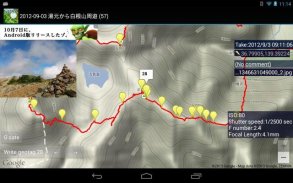







GPX Photo search

Descripción de GPX Photo search
"GPX photo search" is Android app to search for photos taken in journey from the photo that is stored in the smart phone or Google photo.
Since the search in the shooting time even if you do not have organize your photos, have been recorded, is a Hassle
********************************************
I do not support writing geotag of external SD card on Android 4.4+.
I think that there is no choice but to copy the files to internal storage and process them.
********************************************
To use later, is required track log data (GPX file) were recorded leg of a journey.
This will make a move if you record GPS logger app.
(The GPS logger app, and you have Mountain trip logger)
In GPX photo search, use time of the track log and time the picture was taken (Exif) to find the photo data
※This free version shows ad at screen top. GOLD is ad-free version.
◆ How to use
Please send track log file (GPX) to GPX photo search.
[How to send]
・Place the SD card the GPX file, the file manager application (ES File Explorer, such as AndExplorer) to send
・In Mountain trip logger, press and hold the data you want to use the measurement results list screen, send in the form of share-GPX
Then, the search will begin the photo. View photos from the SD card to find a smartphone, that are found.
Display mode is switched to tap the screen, you can turn off the button and find more information and get out.
If a photo does not appear that there should be a photo but if, it may be funny to set the folder that you want to search for photos.
From Menu, setting, please try to change the settings of the folder you want to search.
Models also have built-in SD cards such as the Galaxy in particular areas, you may need to be changed.
▼ function (1) View photos every time
I think the camera is handy and they accumulated a lot of photos taken in various places.
And accumulate a lot, is very well to organize manually later.
However, it is all right if and when the track log data was taken, and GPX photo search.
Search even if they are not organized a photo, you can browse every time, you can output to a file.
▼ function (2) Set the Geotagging Photos
As how to use slightly more advanced, the photo (geo) has not been set location information, you can also set a geotag.
(Measures of location information leakage) in the camera settings you think in many cases have taken off and then recording the geotag.
Even in such a case, fine, if the data and track logs when taken, the GPX photo search.
You can set the photo geotagging to estimate the latitude and longitude of the position taken by matching the track log time and the picture was taken, does not have a geotag.
The advantage of setting up as geotagging, apps and services that support geotagging: In (eg Picasa), you can put your photos on the map string.
Do not know when I look back later, be a more vivid memories.
▼ function (3) Output file
It is for people who have a PC primarily, can be output to a file and search photos.
-Format ZIP (image)
Outputs a file all images taken in the journey. Can be used to take a backup on your computer, such as
-Format GPX (waypoints)
Gpx file that outputs the way point to point and shoot. You can import a point in compatible software.
-Format KMZ (track log + points + reduced image)
Outputs the data points with a track log and photos of stroke, are listed on the map. You can import in Google Earth
▼ function (4) Live wallpaper
Show photos as live wallpaper.
▼ function (5) Upload to Yamareco
http://www.yamareco.com/
"GPX photo search" es una aplicación de Android para buscar fotos tomadas en el viaje desde la foto almacenada en el teléfono inteligente o la foto de Google.
Dado que la búsqueda en el tiempo de disparo, incluso si no ha organizado sus fotos, se han grabado, es una molestia
********************************************
No soporto escribir geoetiquetas de tarjeta SD externa en Android 4.4+.
Creo que no hay más remedio que copiar los archivos al almacenamiento interno y procesarlos.
********************************************
Para usar más tarde, se requieren datos de registro de seguimiento (archivo GPX) que se registraron en el tramo de un viaje.
Esto hará un movimiento si graba la aplicación de registro GPS.
(La aplicación de registro GPS, y tiene el registrador de viaje de montaña)
En la búsqueda de fotos GPX, use el tiempo del registro de ruta y el tiempo en que se tomó la foto (Exif) para encontrar los datos de la foto
※ Esta versión gratuita muestra anuncios en la parte superior de la pantalla. GOLD es una versión sin publicidad.
◆ Cómo usar
Envíe el archivo de registro de seguimiento (GPX) a la búsqueda de fotos GPX.
[Cómo enviar]
・ Coloque la tarjeta SD en el archivo GPX, la aplicación del administrador de archivos (ES File Explorer, como AndExplorer) para enviar
・ En el registrador de viajes de montaña, mantenga presionados los datos que desea usar en la pantalla de la lista de resultados de medición, envíe en forma de GPX compartido
Luego, la búsqueda comenzará la foto. Ver fotos de la tarjeta SD para encontrar un teléfono inteligente, que se encuentran.
El modo de visualización se cambia para tocar la pantalla, puede apagar el botón y buscar más información y salir.
Si no aparece una foto, debería haber una foto, pero sí, puede ser divertido configurar la carpeta en la que desea buscar fotos.
Desde Menú, configuración, intente cambiar la configuración de la carpeta que desea buscar.
Los modelos también tienen tarjetas SD incorporadas, como Galaxy en áreas particulares, es posible que deba cambiarse.
▼ función (1) Ver fotos cada vez
Creo que la cámara es útil y acumularon muchas fotos tomadas en varios lugares.
Y acumular mucho, es muy bueno organizarlo manualmente más tarde.
Sin embargo, está bien si y cuando se tomaron los datos del registro de seguimiento y la búsqueda de fotos GPX.
Busque incluso si no están organizadas una foto, puede navegar cada vez, puede enviar a un archivo.
Función ▼ (2) Establecer las fotos de geoetiquetado
Como utilizar un poco más avanzado, la foto (geo) no se ha configurado la información de ubicación, también puede configurar una geoetiqueta.
(Medidas de fuga de información de ubicación) en la configuración de la cámara que cree que en muchos casos ha despegado y luego graba la geoetiqueta.
Incluso en tal caso, bien, si los registros de datos y de seguimiento cuando se toman, la búsqueda de fotos GPX.
Puede configurar el geoetiquetado de la foto para estimar la latitud y la longitud de la posición tomada haciendo coincidir el tiempo del registro de seguimiento y la imagen que se tomó, no tiene un geoetiquetado.
La ventaja de configurar como geoetiquetado, aplicaciones y servicios que admiten geoetiquetado: en (por ejemplo, Picasa), puede colocar sus fotos en la cadena del mapa.
No sé cuándo miraré más tarde, será un recuerdo más vívido.
Función ▼ (3) Archivo de salida
Es para las personas que tienen una PC principalmente, pueden enviarse a un archivo y buscar fotos.
-Formato ZIP (imagen)
Emite un archivo de todas las imágenes tomadas en el viaje. Se puede utilizar para hacer una copia de seguridad en su computadora, como
-Formato GPX (waypoints)
Archivo Gpx que muestra el camino punto a punto y dispara. Puede importar un punto en un software compatible.
-Formato KMZ (track log + puntos + imagen reducida)
Las salidas de los puntos de datos con un registro de ruta y fotos de accidente cerebrovascular se enumeran en el mapa. Puedes importar en Google Earth
▼ función (4) fondo de pantalla en vivo
Mostrar fotos como fondo de pantalla en vivo.
▼ función (5) Subir a Yamareco
http://www.yamareco.com/
























